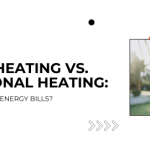Imagine walking into your cozy home and simply saying, “Alexa, set the temperature to 72°F,” and voilà! Your wireless infrared panel springs to life, warming your space with precision. Sounds futuristic, right? Well, it’s not. With smart home technology, you can now control your infrared panels seamlessly using Alexa. This guide will show you how to make your home smarter, warmer, and more energy-efficient.
The Basics of Wireless Infrared Panels
How Do Wireless Infrared Panels Work?
Unlike traditional heaters that warm the air, infrared panels use infrared radiation to directly heat objects and surfaces in a room. Think of it as basking in the sun’s warmth indoors, without the harmful UV rays.
Benefits of Using Infrared Heating Technology
- Energy-efficient heating
- Provides uniform warmth
- Sleek, modern design blends with interiors
- Ideal for homes, offices, and even outdoor spaces
Why Alexa is a Game-Changer
What is Alexa?
Alexa, Amazon’s voice-activated assistant, is your personal genie for smart home automation. From setting timers to controlling your lights, Alexa does it all—and now, it can manage your wireless infrared panels too.
Advantages of Smart Home Integration
- Convenience at your fingertips
- Customizable routines for daily comfort
- Remote access via the Alexa app
Compatibility with Alexa
Devices Compatible with Wireless Infrared Panels
Before jumping in, ensure your panel is compatible with Alexa. Most modern panels come with Wi-Fi or Bluetooth capabilities and an app for smart integration.
Requirements for Integration
- A Wi-Fi-enabled infrared panel
- The manufacturer’s app
- An Alexa-enabled device (e.g., Echo Dot, Echo Show)
Setting Up Your Infrared Panel with Alexa
Step 1: Prepare Your Devices
Ensure both your panel and Alexa device are powered on and connected to the same Wi-Fi network.
Step 2: Install the Necessary Apps
Download the manufacturer’s app and the Alexa app. These apps will guide you through the initial setup process.
Step 3: Connect the Panel to Alexa
- Open the Alexa app.
- Navigate to “Skills & Games.”
- Search for your panel’s skill and enable it.
- Log in to your panel account within the Alexa app.
- Follow the prompts to pair your devices.
Step-by-Step Guide for Beginners
Enable the Alexa Skill for Infrared Panels
Search for the manufacturer’s Alexa skill, enable it, and link your account.
Pairing the Devices Successfully
Use the “Discover Devices” option in the Alexa app to detect and add your infrared panel.
Troubleshooting Common Issues
Connectivity Problems
- Ensure your Wi-Fi signal is strong.
- Restart both devices if they fail to connect.
Panel Not Responding to Alexa Commands
- Double-check if the Alexa skill is enabled.
- Update your apps and firmware.
Benefits of Alexa-Controlled Infrared Panels
- Hands-Free Convenience: Adjust settings with simple voice commands.
- Energy Efficiency: Schedule heating to match your lifestyle.
- Automation: Integrate with smart routines like “Good Morning” or “Movie Night.”
Creative Ways to Use Alexa with Your Infrared Panel
- Adjust the temperature by saying, “Alexa, increase the heat in the living room.”
- Create routines like turning on the panel at sunrise.
- Combine with other smart devices for a fully automated experience.
Security and Privacy Considerations
How Alexa Protects Your Data
Amazon uses encryption to safeguard your data, ensuring your privacy.
Tips to Ensure a Secure Connection
- Use strong, unique passwords.
- Regularly update your devices and apps.
Comparing Alexa-Controlled Infrared Panels to Traditional Heaters
Efficiency Comparison
Infrared panels are more energy-efficient, as they heat objects directly rather than wasting energy on air circulation.
Cost-Saving Benefits
Reduced energy bills and better control make them a more economical choice in the long run.
Alexa-Compatible Smart Home Ecosystem
From smart lights to security cameras, Alexa integrates with a variety of devices, making it the ultimate smart home hub.
Real-Life Applications and Case Studies
Residential Use
A family in Paris used Alexa-integrated panels to save 20% on energy bills during winter.
Commercial and Office Setups
Offices benefit from scheduled heating, improving employee comfort and productivity.
Future of Infrared Panels and Smart Home Integration
Expect more advanced features like AI-driven heating patterns, solar-powered panels, and deeper integration with other smart devices.
Tips for Maximizing Performance
- Clean your panel regularly to maintain efficiency.
- Use Alexa’s “Drop-In” feature to check on connected devices remotely.
Conclusion
Alexa-controlled wireless infrared panels are a game-changer in modern home heating. They combine efficiency, convenience, and style to create a cozy, smart living environment. Why stick to old-school heaters when you can step into the future?
FAQs
- How do I reset my infrared panel for Alexa?
Follow the manufacturer’s reset instructions and reconnect through the Alexa app. - Can I control multiple panels through one Alexa device?
Yes, you can group panels and control them simultaneously. - Are Alexa-controlled infrared panels energy-efficient?
Absolutely! They only use energy when needed, thanks to precise control. - Is the setup process difficult for beginners?
Not at all. With the step-by-step guide, even beginners can set it up easily. - How secure is my data when using Alexa with my infrared panel?
Amazon’s encryption and regular updates ensure your data remains safe.