In today’s world, where energy consumption is on the rise and the cost of utilities keeps climbing, people are seeking smarter solutions to manage their homes more efficiently. One innovative way to cut down on energy bills while maintaining comfort is by integrating a smart motion sensor with your smart WiFi heating system. But how exactly does this integration work, and how can it save you money? Let’s dive into it!
What is a Smart WiFi Heating System?
Smart WiFi heating systems are modern, energy-efficient devices that allow you to control your home’s heating remotely. These systems connect to your WiFi, enabling you to adjust the temperature from anywhere using an app on your smartphone or through voice control via smart assistants like Alexa or Google Assistant. The beauty of these systems lies in their ability to automatically regulate temperature, adjust based on your preferences, and even learn your heating patterns over time.
Understanding Smart Motion Sensors
A smart motion sensor is a device that detects movement within a specified area. Once movement is detected, it can trigger other connected devices or automation systems, such as turning on lights, activating security systems, or adjusting the temperature in your home. In the context of heating systems, a motion sensor can be used to adjust the temperature only when someone is present in a room, ensuring that energy isn’t wasted on heating an empty space.
Why Combine Smart Motion Sensors with WiFi Heating Systems?
You might wonder: why pair a motion sensor with a WiFi heating system? The answer is simple – this integration maximizes energy efficiency. Motion sensors detect when a room is occupied, allowing the heating system to only work when needed. This means no more wasting energy heating rooms that are unoccupied, which directly translates to lower energy bills.
Key Benefits of Integrating Smart Motion Sensors with WiFi Heating Systems
- Enhanced Energy Efficiency: The primary benefit of this integration is energy savings. By only activating heating when motion is detected, your system won’t waste energy heating an empty room. This can significantly reduce your overall energy consumption.
- Cost Savings on Energy Bills: Since the heating system runs only when needed, the reduction in energy use results in lower heating costs over time.
- Convenience and Comfort: With automation, you can ensure that the temperature is always just right when you enter a room, providing comfort without having to adjust it manually.
Tips for Maximizing Energy Savings
- Ideal Placement of Motion Sensors: Position the sensor in areas where people typically spend time, like living rooms or offices, and away from places where it might falsely detect motion, such as near windows or pets.
- Adjust Heating Schedules Based on Sensor Data: Use the data collected from your motion sensors to optimize your heating schedule. If you find that you’re often out of the house during certain hours, set the system to lower the temperature during those times.
- Leverage Automation: Use the automation features to control not only the heating but also other smart devices in your home, such as lights and security systems, for maximum energy savings.
Common Challenges and How to Overcome Them
While the integration of smart motion sensors with WiFi heating systems is generally simple, there are a few common challenges:
- Compatibility Issues: Ensure your motion sensor is compatible with your heating system. If not, you may need to invest in a new system or sensor.
- Interference and False Readings: Motion sensors can sometimes pick up interference, especially if they’re placed near heat sources or reflective surfaces. To mitigate this, carefully choose the placement of the sensor and adjust its sensitivity settings.
- Troubleshooting: If the system is not functioning as expected, check the connectivity and ensure that both the motion sensor and heating system have the latest software updates.
How to Monitor Your Energy Savings
Most modern smart heating systems offer built-in features to monitor energy consumption. These systems provide detailed reports that track your usage patterns and suggest areas where further savings can be achieved. You can also use third-party apps or energy management tools to keep a close eye on how much energy you’re saving.
The Future of Smart Home Integration
The integration of motion sensors with heating systems is just the beginning. As technology advances, expect even smarter systems powered by AI and machine learning to optimize your home’s energy usage automatically. These systems will learn your habits, predict your needs, and make real-time adjustments for even greater savings and comfort.
Conclusion
Integrating a smart motion sensor with your smart WiFi heating system is an effective way to reduce your energy bills while maintaining comfort in your home. By leveraging automation and smart technology, you can ensure that your heating system works only when needed, leading to significant energy savings. The benefits are clear – from increased efficiency to long-term cost reduction – making this integration a smart choice for any modern home.
FAQs
- Can I integrate any motion sensor with my WiFi heating system?
Not all motion sensors are compatible with all heating systems. It’s best to choose a sensor that is specifically designed for use with your system or one that supports third-party integrations. - How much energy can I actually save by integrating motion sensors?
Energy savings vary depending on your heating system and usage patterns. However, integrating motion sensors can reduce unnecessary heating of unoccupied spaces, leading to noticeable savings on your energy bill. - Are there specific brands of motion sensors that work best with heating systems?
Yes, many manufacturers offer motion sensors that are designed to work seamlessly with specific heating systems. Be sure to check the product details for compatibility. - Will my WiFi heating system still work if the motion sensor fails?
Yes, your heating system will still function without the motion sensor, but you won’t benefit from the automation and energy savings provided by the sensor. - How do I maintain and troubleshoot my integrated system?
Keep your system updated, ensure proper sensor placement, and monitor the connectivity regularly. If you face issues, consult the user manual or reach out to customer support for troubleshooting tips.































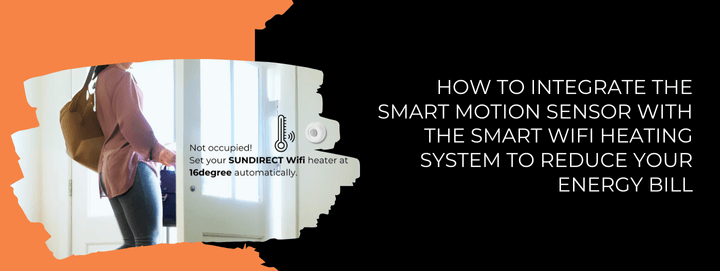




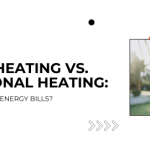
Leave a Reply